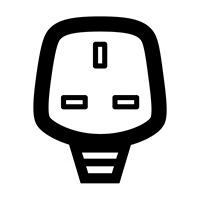 Mains
Mains
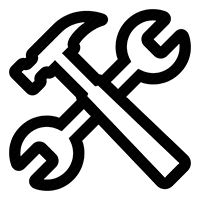 DIY
DIY
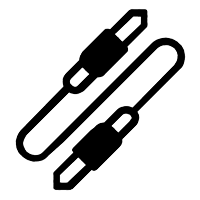 HiFi Cables
HiFi Cables
LATEST PRODUCTS
-
 Furutech Fig.8 Mains Power Lead, 1.5 Metres
£195.00 – £302.00Price range: £195.00 through £302.00
Furutech Fig.8 Mains Power Lead, 1.5 Metres
£195.00 – £302.00Price range: £195.00 through £302.00
-
 Mains Cables R Us No.11 Power Lead
Rated 5.00 out of 5£65.00 – £158.00Price range: £65.00 through £158.00
Mains Cables R Us No.11 Power Lead
Rated 5.00 out of 5£65.00 – £158.00Price range: £65.00 through £158.00 -
 Belden 19364 Audio-Grade Mains Cable sold per metre for DIY
Rated 4.75 out of 5£12.00
Belden 19364 Audio-Grade Mains Cable sold per metre for DIY
Rated 4.75 out of 5£12.00
-
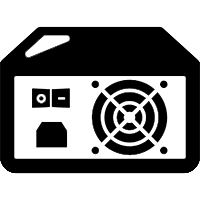 Power Supplies
Power Supplies
ON SALE NOW
-
 Oyaide PA-2075 DR Tone-Arm Cable
£265.00
Oyaide PA-2075 DR Tone-Arm Cable
£265.00
-
 Oyaide C-037 Rhodium/Silver Plated IEC Connector OFFER
Rated 5.00 out of 5
Oyaide C-037 Rhodium/Silver Plated IEC Connector OFFER
Rated 5.00 out of 5£102.00Original price was: £102.00.£72.00Current price is: £72.00.
-
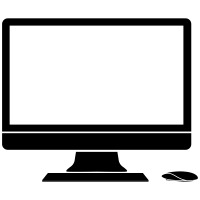 Computer Audio
Computer Audio
FEATURED PRODUCTS
-
 Tellurium Q Black II Speaker Cables
Rated 5.00 out of 5£119.00 – £952.00Price range: £119.00 through £952.00
Tellurium Q Black II Speaker Cables
Rated 5.00 out of 5£119.00 – £952.00Price range: £119.00 through £952.00 -
 Linear Power Supply For Clearaudio Turntables
Rated 5.00 out of 5£240.00 – £595.00Price range: £240.00 through £595.00
Linear Power Supply For Clearaudio Turntables
Rated 5.00 out of 5£240.00 – £595.00Price range: £240.00 through £595.00
-
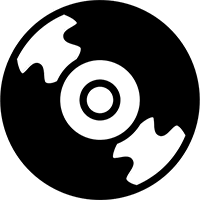 Vinyl Essentials
Vinyl Essentials
Latest Products
-
 Oyaide PA-2075 DR Tone-Arm Cable
£265.00
Oyaide PA-2075 DR Tone-Arm Cable
£265.00
-
 Furutech AG-12 Phono Cable
Rated 4.50 out of 5£550.00
Furutech AG-12 Phono Cable
Rated 4.50 out of 5£550.00
-
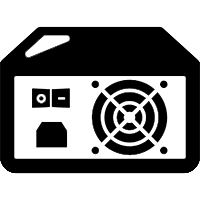 Accessories
Accessories
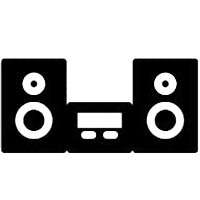 HiFi Equipment
HiFi Equipment
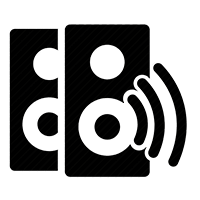 Speakers
Speakers Headphones
Headphones
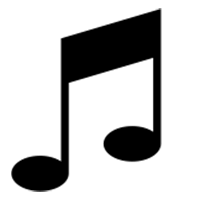 Music
Music
ES-002 Reference (Reference Model)
While inheriting the design concept of the ES-001, it is a flagship model that pursues a higher degree of perfection. With the highest priority on sound quality, it is composed of a combination of carefully selected and top-grade components.
This model achieves both the highest sound quality and high-precision eccentric detection performance, and can be said to be the culmination of DS Audio’s proud stabilizer technology.
ES-002 Core (Core model)
Although the measurement accuracy and basic functions are the same as the Reference model, it is a practical model that has been reduced in price by reviewing the materials and accessories.
The most expensive tungsten parts were replaced with brass, and the internal parts were replaced with resin. By simply reconfiguring the accessories, we have finished it as a more introducible option while maintaining the same performance.
THE REAL CAUSE OF WOW FLUTTER IS THE ECCENTRICITY OF THE RECORD
The main cause of wow flutter is not the turntable itself, but the eccentricity of the record itself.
No matter how high-precision a turntable is, as long as you play eccentric records, you can’t expect a fundamental improvement in wow and flutter.
For example, in a record with an eccentric width of 0.34 mm, the resulting wah-flutter is approximately 20 times more than the value of the turntable alone (about 0.008%).
This means that no matter how expensive and high-performance a turntable is, the eccentricity severely impairs the rotational accuracy of the entire system.
By accurately correcting the eccentricity of the record, you can dramatically reduce the overall system wow and flutter, allowing you to get the most out of your turntable system.
Two serious problems caused by eccentricity
If the record is eccentric, the value of the wah-flutter (uneven rotation) will be high, which can lead to two main problems.
The first is that the frequency of the reproduced sound is not maintained correctly.
For example, even if a record has a 3 kHz sound engraved on it, if the rotation is unstable, it will not actually play back as 3 kHz. This is a very fundamental problem for playback systems that need to accurately reproduce recorded information.
The second problem is that the cartridge shakes a lot from side to side when tracing an eccentric record with the tonearm.
As a result, the cartridge is traced off its original operating center, resulting in a phase shift between the left and right channels. As a result, auditory deterioration such as instability of the sound image and muddiness of the sound is caused.
In order to solve these problems and ensure that the playback system performs as well as it should, it is essential to remove as much eccentricity as possible from the record.
Easy eccentricity correction in 3 steps
The ES-001 Eccentricity Detection Stabilizer can detect and correct the eccentricity of records in three steps:
“Measure, →, Adjust, → Restart”.
STEP 1
Measurement: With the record player rotated, lightly press the top of the stabilizer to stop the rotation of the stabilizer body.
This allows the stabilizer to detect the rotation and automatically enter the measurement mode.
When you enter the measurement mode, the peripheral display of the display begins to rotate and the “Start measurement by tapping the screen” indication appears.
When you tap this button, the display changes to “Measuring” and the measurement is completed in about 2 seconds.
STEP 2
Adjustment: When the measurement is complete, stop the rotation of the record player.
While looking at the cross mark (center of rotation) on the display, press the record and fine-tune the cross mark so that it aligns with the absolute center position in the center.
The color of the screen (circumferential ring, crosshair, and after bar) provides a visual indication of the degree of eccentricity.
STEP 3
Restart: When the cross mark is at the absolute center position in the center, rotate the record player again to make sure that the eccentricity has been corrected.
Once you’re done making adjustments, enjoy playing the record.




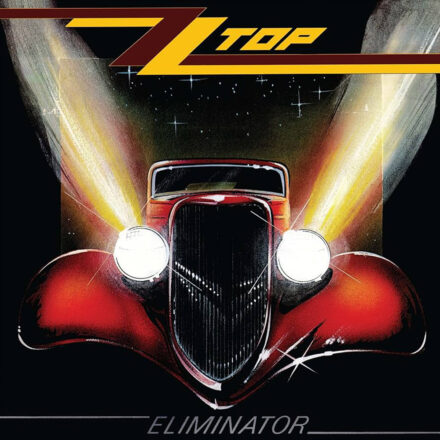
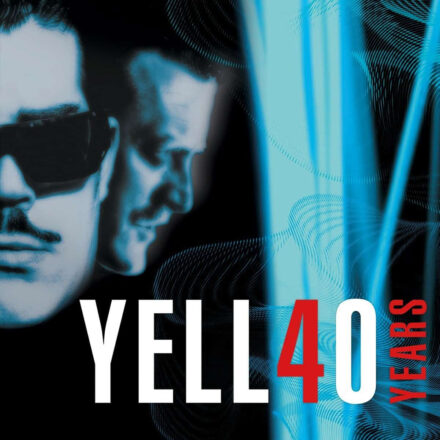















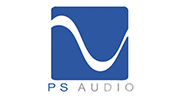










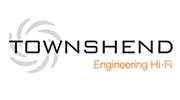






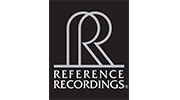













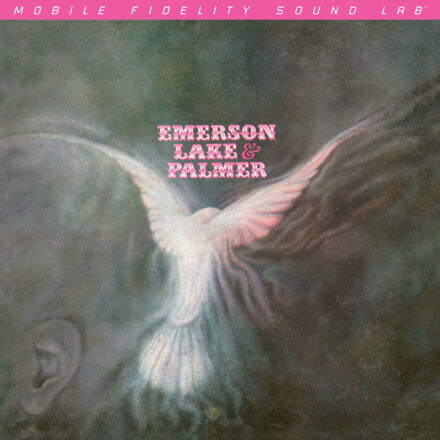
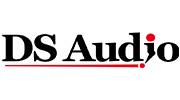
















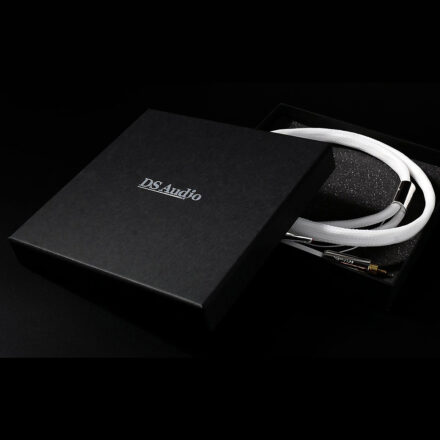






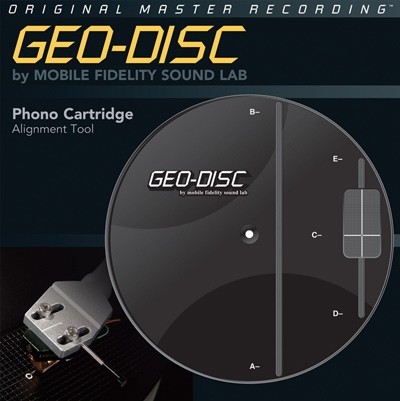
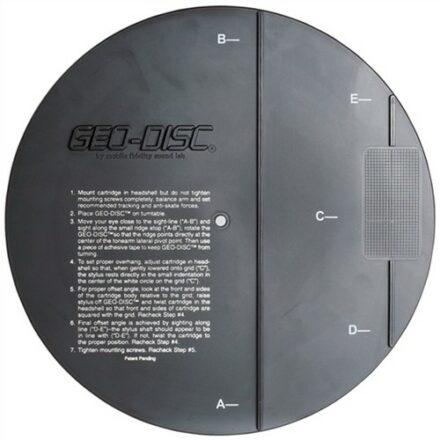








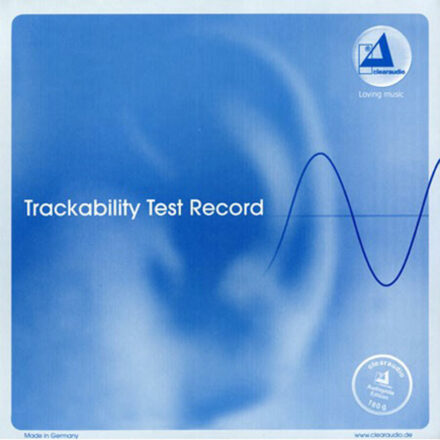















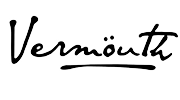








Reviews
There are no reviews yet.